Highlight the data range A6 through E11.
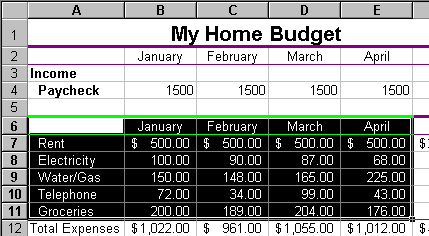 |
Click the Chart Wizard button  on the standard
toolbar.
on the standard
toolbar.
Excel displays the Chart Wizard. You can click the
 in the lower-left corner of the Chart Wizard window if you want
additional help.
in the lower-left corner of the Chart Wizard window if you want
additional help.
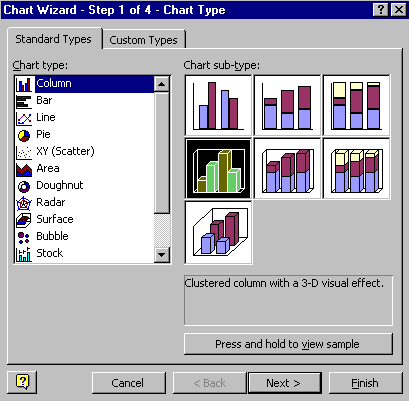 |
This window allows you to select a variety of chart types. You have two major choices listed on two Tabs: Standard, and Custom.
Excel has
highlighted the Column Chart in the "Chart type" box. 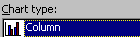
Click 3-D Column Chart 
Click 
Now your turn! Try it!